How to get a detailed picture of your health on iPhone 6
Categories: Health and Medicine | Technology
PictoliciPhone 6 has a range of sensors built into it, including a gyroscope, an accelerometer, and a brand new barometer. The barometer measures atmospheric pressure, thus determining the relative altitude at the point where you are. Therefore, as you move, you can keep track of which climb you have overcome. The Health app built into iOS 8 takes additional metrics from this sensor and lets you track the number of steps or hills you climb during the day.
The Health app itself is a single point of collection for data from any other health and fitness apps on your iPhone. Health collects information such as heart rate, calories burned, blood sugar and cholesterol levels. Health stores all this information in a single interface, so you can now get an accurate and reliable overview with just one touch. Here you can also create a short medical record for emergencies, including, for example, your blood type and allergens to which you are sensitive. It will be available directly from the lock screen without the need to enter a passcode.
You can choose what data is sent to the Health app. For example, you can automatically send data from an application that measures blood pressure to your doctor. Or set up an app that monitors your nutrition so that information about the calories consumed every day is sent to fitness apps. This is a kind of teamwork of health and fitness applications, which opens up completely new possibilities.
The latest updates in the App Store to support the Health app.
(Total 18 photos)
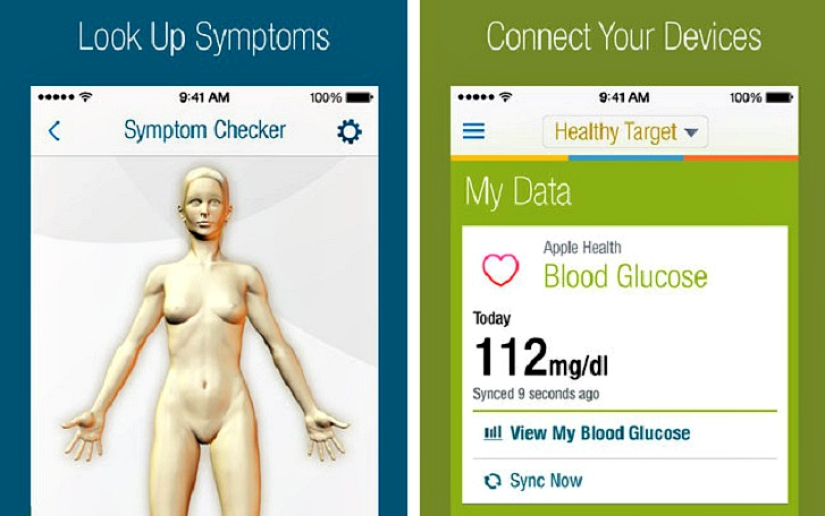
 1. ARGUS - Motion and Fitness Tracker - 66 rubles. The Argus app turns iPhone 6 into a multi-functional fitness device with the ability to monitor activity, nutrition, workouts, sleep, weight, heart rate and other important metrics on a daily basis. Collected in one place, this data will allow you to define and set new health goals and achieve them. With support for the M8 co-processor in iPhone 6 and iPhone 6 Plus, the amount of energy consumed by the application is significantly reduced. The app is now also tightly integrated with the Health features in iOS 8.
1. ARGUS - Motion and Fitness Tracker - 66 rubles. The Argus app turns iPhone 6 into a multi-functional fitness device with the ability to monitor activity, nutrition, workouts, sleep, weight, heart rate and other important metrics on a daily basis. Collected in one place, this data will allow you to define and set new health goals and achieve them. With support for the M8 co-processor in iPhone 6 and iPhone 6 Plus, the amount of energy consumed by the application is significantly reduced. The app is now also tightly integrated with the Health features in iOS 8.
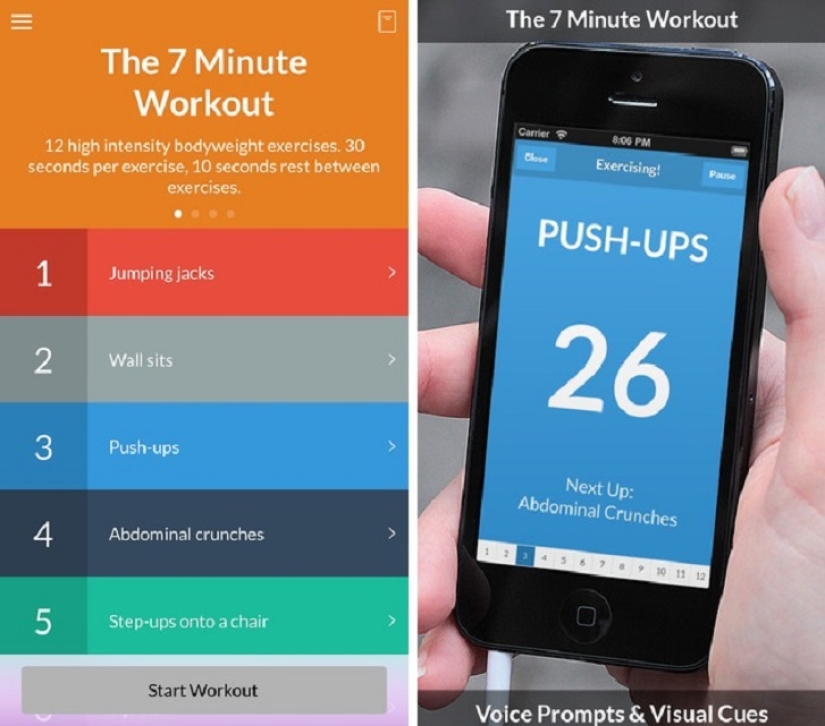 2. 7 minute Workout - Free Efficient 7-minute exercise allows you to cheer up throughout the day, and support for the Health app allows all other services to count calories burned as part of your workout with this application.
2. 7 minute Workout - Free Efficient 7-minute exercise allows you to cheer up throughout the day, and support for the Health app allows all other services to count calories burned as part of your workout with this application.
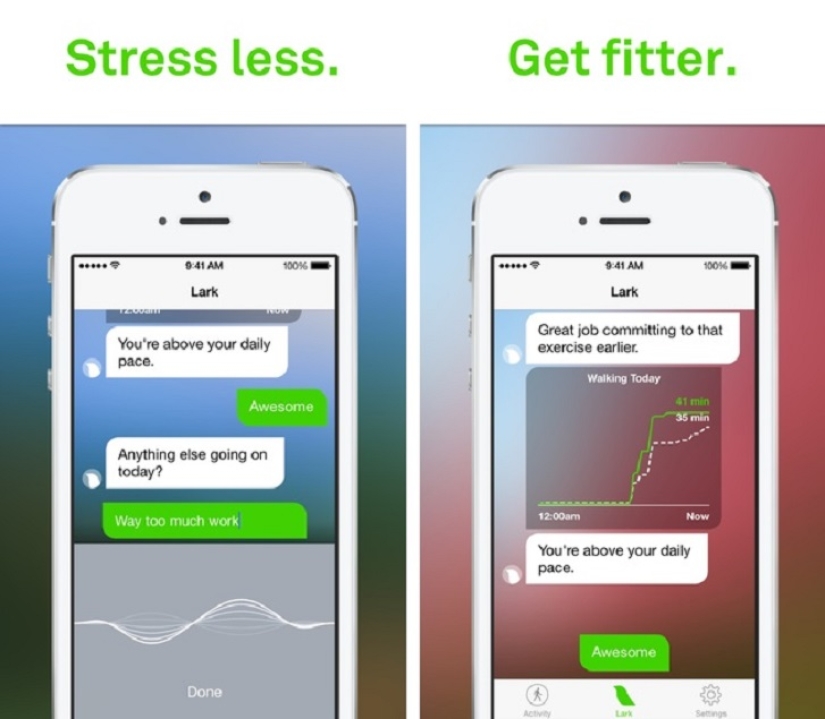 3. Lark is free The Lark app is designed to work exclusively with the new Health feature in iOS 8, offering some help based on data collected by your iPhone. So, the application can remind you of the need to take a break from work or switch to physical exercises. And all this is in the form of a live chat, where the user can ask any questions that interest him.
3. Lark is free The Lark app is designed to work exclusively with the new Health feature in iOS 8, offering some help based on data collected by your iPhone. So, the application can remind you of the need to take a break from work or switch to physical exercises. And all this is in the form of a live chat, where the user can ask any questions that interest him.
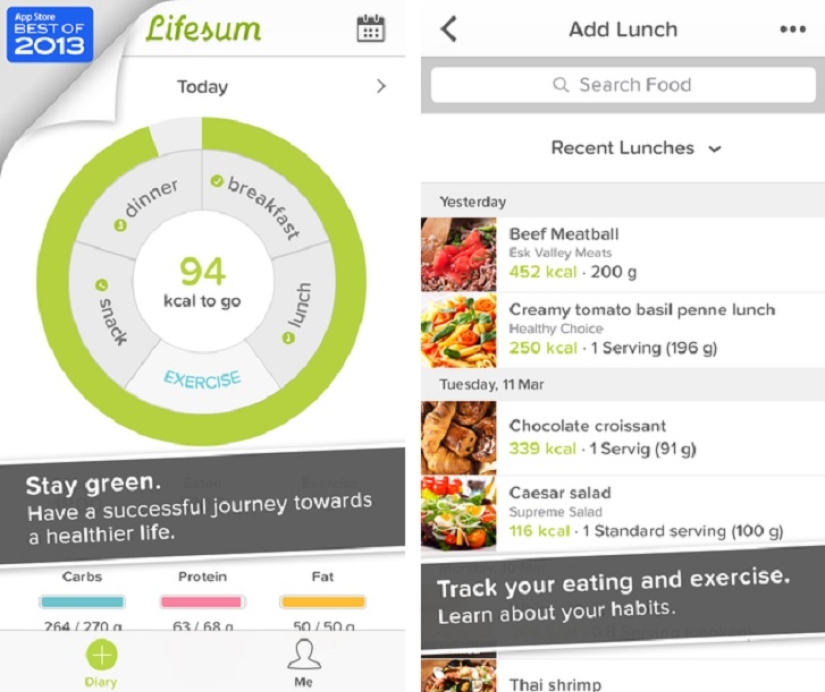 4. Lifesum - Free [In-App Purchases] Lifesum will tell you how to control your diet and physical activity on a daily basis. The application helps to choose the right foods and get rid of bad habits - this is the best choice for those who want to lose weight by controlling their daily diet with the help of high technology. Lifesum is fully compatible with iOS 8 and is able to import your daily health data from your iPhone into Health.
4. Lifesum - Free [In-App Purchases] Lifesum will tell you how to control your diet and physical activity on a daily basis. The application helps to choose the right foods and get rid of bad habits - this is the best choice for those who want to lose weight by controlling their daily diet with the help of high technology. Lifesum is fully compatible with iOS 8 and is able to import your daily health data from your iPhone into Health.
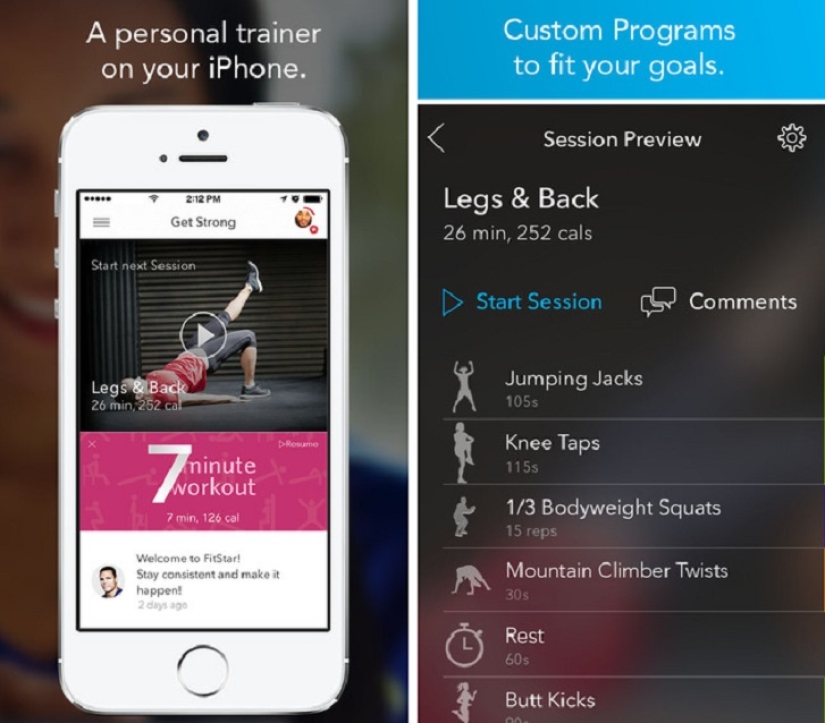 5. FitStar Personal Trainer - Free [In-App Purchases] The app supports the latest version of iOS with Health to keep track of all your physical activities and offers users a choice of several short fitness programs that can be done anywhere: at home, in the office, on sports ground.
5. FitStar Personal Trainer - Free [In-App Purchases] The app supports the latest version of iOS with Health to keep track of all your physical activities and offers users a choice of several short fitness programs that can be done anywhere: at home, in the office, on sports ground.
 6. UP by Jawbone - free The Jawbone UP system is your trusty assistant on the path to health. UP will first get to know you (tracking your activity, sleep, and diet over time) and then offer you a set of simple recommendations. With the advent of iOS 8, you don't even need a dedicated wristband anymore: just connect and log into the Health app and UP will start tracking sleep and activity. If you're using an iPhone 6, then Health will also count your steps.
6. UP by Jawbone - free The Jawbone UP system is your trusty assistant on the path to health. UP will first get to know you (tracking your activity, sleep, and diet over time) and then offer you a set of simple recommendations. With the advent of iOS 8, you don't even need a dedicated wristband anymore: just connect and log into the Health app and UP will start tracking sleep and activity. If you're using an iPhone 6, then Health will also count your steps.
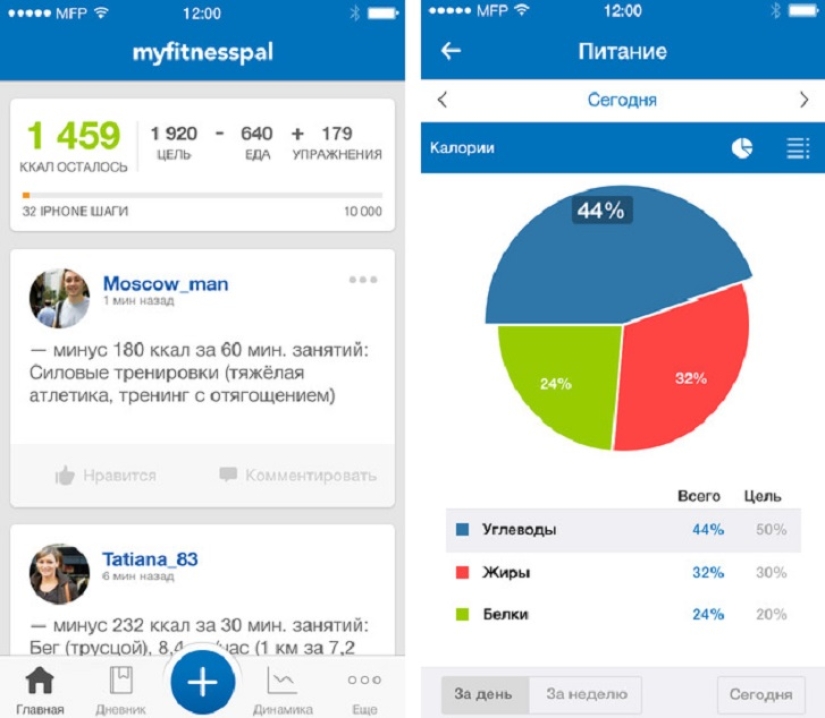 7. MyFitnessPal - Free MyFitnessPal is a simple and easy calorie counter for iPhone and iPad. Includes one of the largest product databases with over 4 million items and an incredibly easy to use information entry system. Great for tracking diet progress. Supports data sharing with iOS 8 Health Collection Point on iPhone 6. For more fun, you can go on a diet with your friends: add friends and share achievements while supporting each other!
7. MyFitnessPal - Free MyFitnessPal is a simple and easy calorie counter for iPhone and iPad. Includes one of the largest product databases with over 4 million items and an incredibly easy to use information entry system. Great for tracking diet progress. Supports data sharing with iOS 8 Health Collection Point on iPhone 6. For more fun, you can go on a diet with your friends: add friends and share achievements while supporting each other!
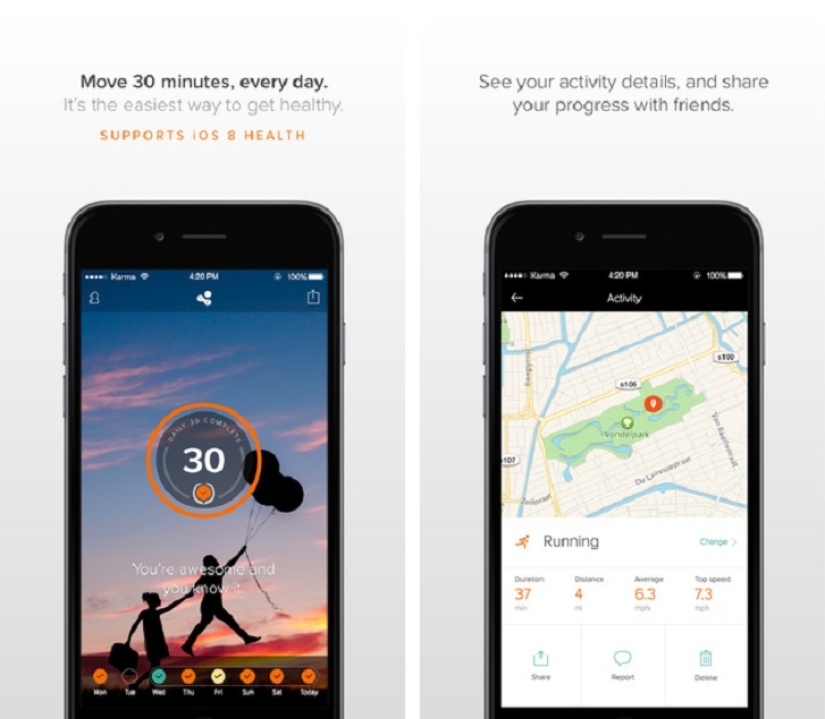 8. Human - Activity & Calorie Tracker - Free The Human app is designed to inspire 30 minutes of physical activity every day - the minimum that every person needs. By syncing with iOS 8's built-in Health feature, the app will accurately track calories burned and more.
8. Human - Activity & Calorie Tracker - Free The Human app is designed to inspire 30 minutes of physical activity every day - the minimum that every person needs. By syncing with iOS 8's built-in Health feature, the app will accurately track calories burned and more.
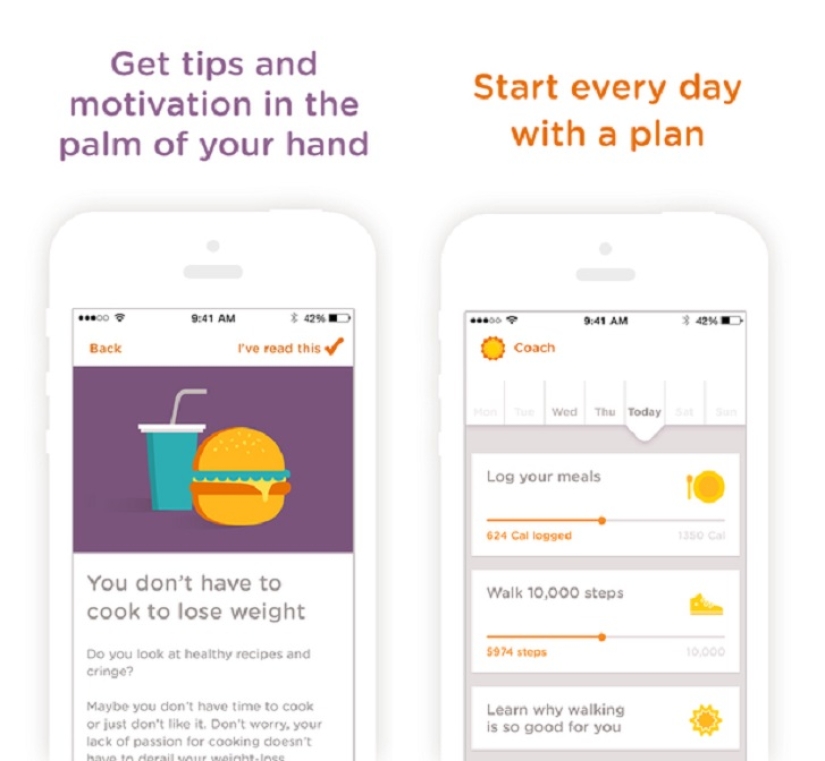 9. Noom Coach - Free The Noom Coach app now supports Health integration in iOS 8. This means that information collected by all other trackers will be imported into Noom so that the app can calculate in the most accurate way how many calories you still have to burn.
9. Noom Coach - Free The Noom Coach app now supports Health integration in iOS 8. This means that information collected by all other trackers will be imported into Noom so that the app can calculate in the most accurate way how many calories you still have to burn.
 10. FitPort - 66 rubles. An all-new iOS 8 app, FitPort, acts as a dashboard displaying all collected physical characteristics through the Health Data Center in a contrasting neon design.
10. FitPort - 66 rubles. An all-new iOS 8 app, FitPort, acts as a dashboard displaying all collected physical characteristics through the Health Data Center in a contrasting neon design.
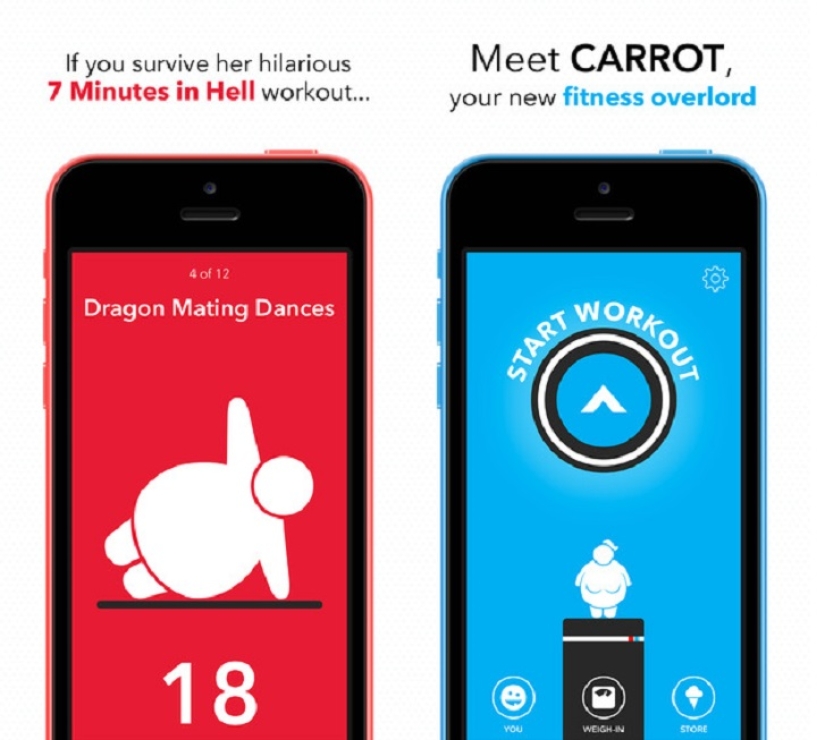 11. CarrotFit - 99 rubles. The CarrotFit app tells users in an aggressive manner that it's time to start exercising to lose weight. Syncing with the Health app on iPhone 6 allows you to more accurately track all the changes in your body. Moreover, the application even allows itself comments addressed to the owner, and not always in a positive way, as many other applications do.
11. CarrotFit - 99 rubles. The CarrotFit app tells users in an aggressive manner that it's time to start exercising to lose weight. Syncing with the Health app on iPhone 6 allows you to more accurately track all the changes in your body. Moreover, the application even allows itself comments addressed to the owner, and not always in a positive way, as many other applications do.
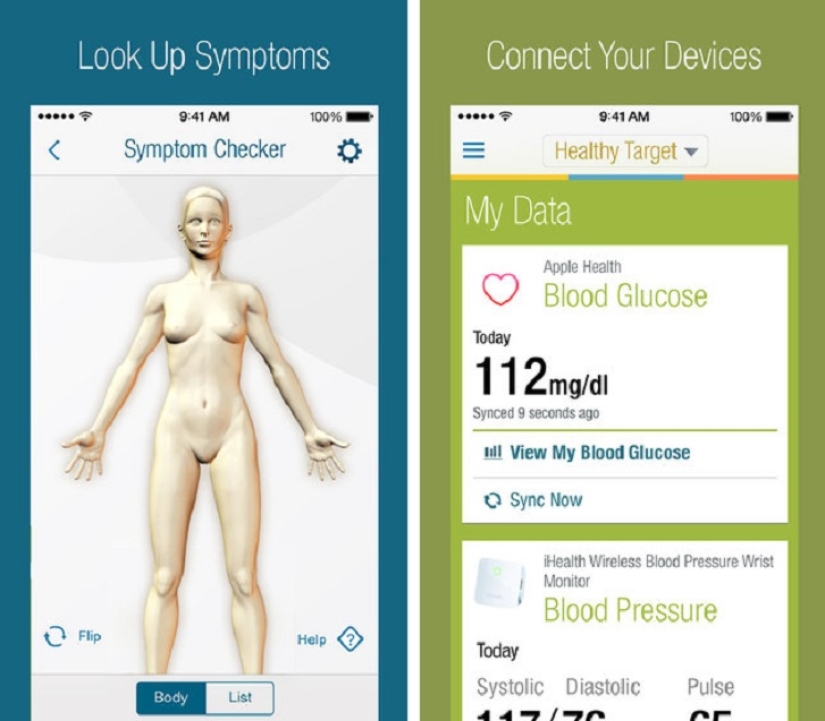 12. WebMD - Free WebMD is useful advice from a doctor based on the information you have accumulated in the Health app in iOS 8.
12. WebMD - Free WebMD is useful advice from a doctor based on the information you have accumulated in the Health app in iOS 8.
 13. Fitnet Personal Fitness Workouts - Free Fitnet allows you to set and achieve fitness goals. It includes a convenient weekly calendar and support for the Health app.
13. Fitnet Personal Fitness Workouts - Free Fitnet allows you to set and achieve fitness goals. It includes a convenient weekly calendar and support for the Health app.
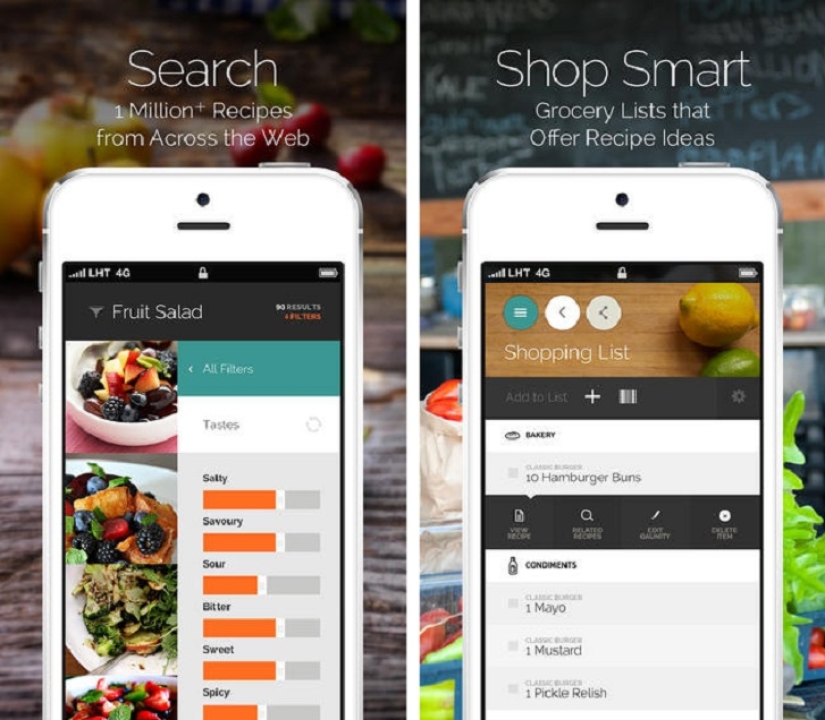 14. Yummly Recipes & Grocery Shopping List - Free English-language recipes and shopping list supported by the Health app, which tracks the amount of food eaten.
14. Yummly Recipes & Grocery Shopping List - Free English-language recipes and shopping list supported by the Health app, which tracks the amount of food eaten.
 15. Withings Aura Smart Sleep System The Withings Aura Smart Slep System helps improve sleep and waking comfort by combining a unique sleep cycle analysis system with external sensors and a user-friendly app. The Sleep Sensor is located under the mattress and monitors individual sleep cycles and phases throughout the night. The Bedside Device uses scientifically selected lighting and sound programs to help you fall asleep easily and wake up rested in your best sleep phase. The free app will visualize your sleep cycles, identify what might wake you up and when, and compare the quality of your sleep on different days.
15. Withings Aura Smart Sleep System The Withings Aura Smart Slep System helps improve sleep and waking comfort by combining a unique sleep cycle analysis system with external sensors and a user-friendly app. The Sleep Sensor is located under the mattress and monitors individual sleep cycles and phases throughout the night. The Bedside Device uses scientifically selected lighting and sound programs to help you fall asleep easily and wake up rested in your best sleep phase. The free app will visualize your sleep cycles, identify what might wake you up and when, and compare the quality of your sleep on different days.
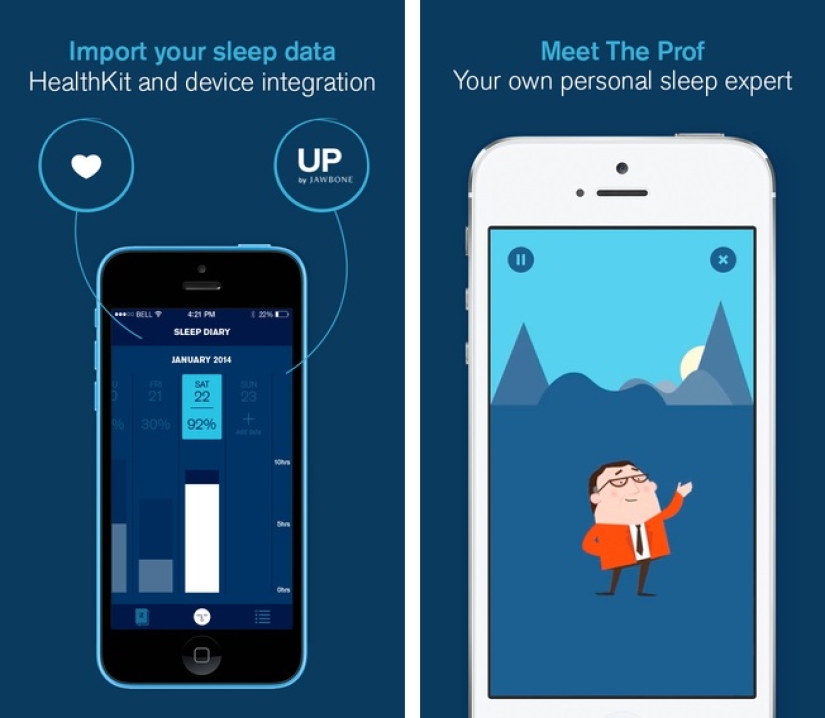 16. Sleepio - the sleep improvement app - free (iPhone) An application with an integrated approach to improving the quality of sleep. Sleepio lets you monitor and track your rhythm, sleep and wake-up schedules, the quality of your bedroom environment, and even your thoughts, all based on the advice of an Oxford University professor. It integrates seamlessly with your iPhone's Health app and allows you to seek expert advice whenever you want.
16. Sleepio - the sleep improvement app - free (iPhone) An application with an integrated approach to improving the quality of sleep. Sleepio lets you monitor and track your rhythm, sleep and wake-up schedules, the quality of your bedroom environment, and even your thoughts, all based on the advice of an Oxford University professor. It integrates seamlessly with your iPhone's Health app and allows you to seek expert advice whenever you want.
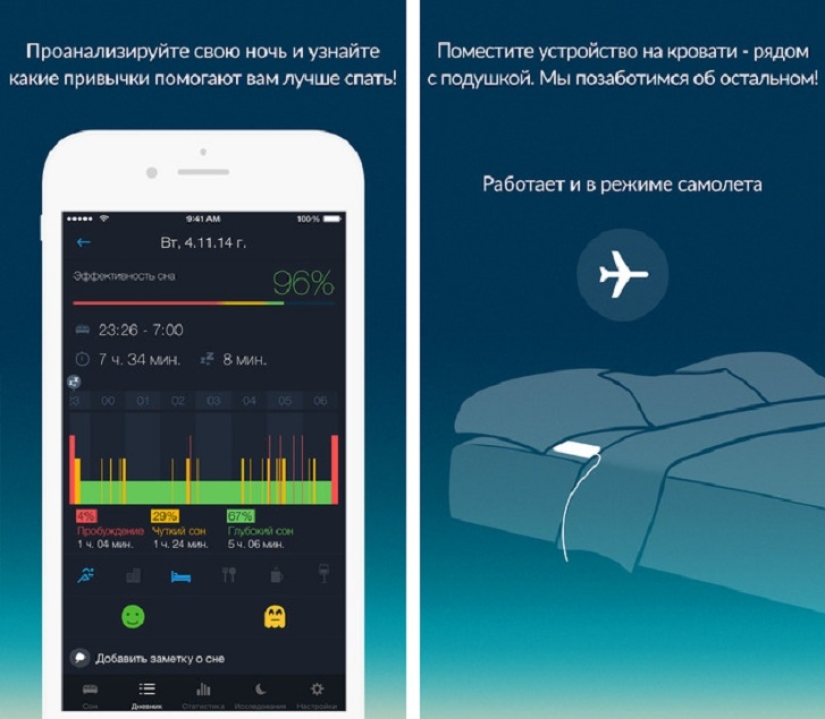 17. Sleep Better - Free (iPhone) The new Sleep Better smart alarm clock from sports solutions developer Runtastic is the first alarm clock integrated into the Health app in iOS 8. Track your sleep cycles and improve your habits to wake up easier in the morning . Sleep Better offers an easy way to improve the quality of your sleep, even if you're having trouble waking up at night. The application is able to determine how your daily activity affects the efficiency of sleep.
17. Sleep Better - Free (iPhone) The new Sleep Better smart alarm clock from sports solutions developer Runtastic is the first alarm clock integrated into the Health app in iOS 8. Track your sleep cycles and improve your habits to wake up easier in the morning . Sleep Better offers an easy way to improve the quality of your sleep, even if you're having trouble waking up at night. The application is able to determine how your daily activity affects the efficiency of sleep.
 18. MotionX 24/7 - 59 rubles. (iPhone) MotionX-24/7 is one of the first apps to monitor your activity throughout the day to improve sleep. It is based on 7 years of research experience on the subject of human biomechanics. It is able to measure your heart rate, distance traveled per day, take into account changes in your weight, alert you to the presence of snoring and draw parallels between these indicators. MotionX will alert you 24/7 when you need a little exercise to stay in shape. And most importantly, it can wake you up at the optimal time for this, taking into account your sleep-wake cycle. Integration and sharing with the Health app in iOS 8 is also fully supported.
18. MotionX 24/7 - 59 rubles. (iPhone) MotionX-24/7 is one of the first apps to monitor your activity throughout the day to improve sleep. It is based on 7 years of research experience on the subject of human biomechanics. It is able to measure your heart rate, distance traveled per day, take into account changes in your weight, alert you to the presence of snoring and draw parallels between these indicators. MotionX will alert you 24/7 when you need a little exercise to stay in shape. And most importantly, it can wake you up at the optimal time for this, taking into account your sleep-wake cycle. Integration and sharing with the Health app in iOS 8 is also fully supported.
Keywords: IPhone | Interesting | Body | Fitness
Recent articles

It's high time to admit that this whole hipster idea has gone too far. The concept has become so popular that even restaurants have ...

There is a perception that people only use 10% of their brain potential. But the heroes of our review, apparently, found a way to ...
Related articles

Various anomalies are always exciting and interest! Don't you would like to see a man with 30 fingers or a rare natural phenomenon ...

Everything is changing. This is well and has long been known to everyone. But when something stays with you for a long time, it is ...

One of the most famous sayings of Horace says: "no One can know everything!". And we completely agree with his opinion. Every day, ...

New Year's is a time to surprise and delight loved ones not only with gifts but also with a unique presentation of the holiday ...