9 tricks to turn your phone into a super gadget
Categories: Design and Architecture | Life hacks | People | Technology
By Vika https://pictolic.com/article/9-tricks-to-turn-your-phone-into-a-super-gadget.htmlThe number of smartphone users worldwide today surpasses three billion and is forecast to further grow by several hundred million in the next few years. We cannot imagine our daily life without smartphones, which have different applications, and which can easily turn into universal gadgets. Most people are accustomed to using only certain features on their phones and end up ignoring the huge possibilities that they have at their fingertips.
Besides the usual functions, our gadgets have many built-in functions that can make our life easier in all situations.
9 PHOTOS

1. Flight mode to increase signal.
If you notice that your cellular connection is low enough, just switch your phone to airplane mode for 2-3 seconds. This should fix the problem because when you go to normal mode, your phone automatically connects to the nearest tower, which means the best signal is guaranteed. But in some places, this will not work and then you need a cellular signal booster, it can be useful, for example, in the country.

2. Good sound on the video.
To capture a video with good sound, cover the speaker with your hand and place it near the sound source. This will prevent you from recording ambient sounds that might ruin your video.
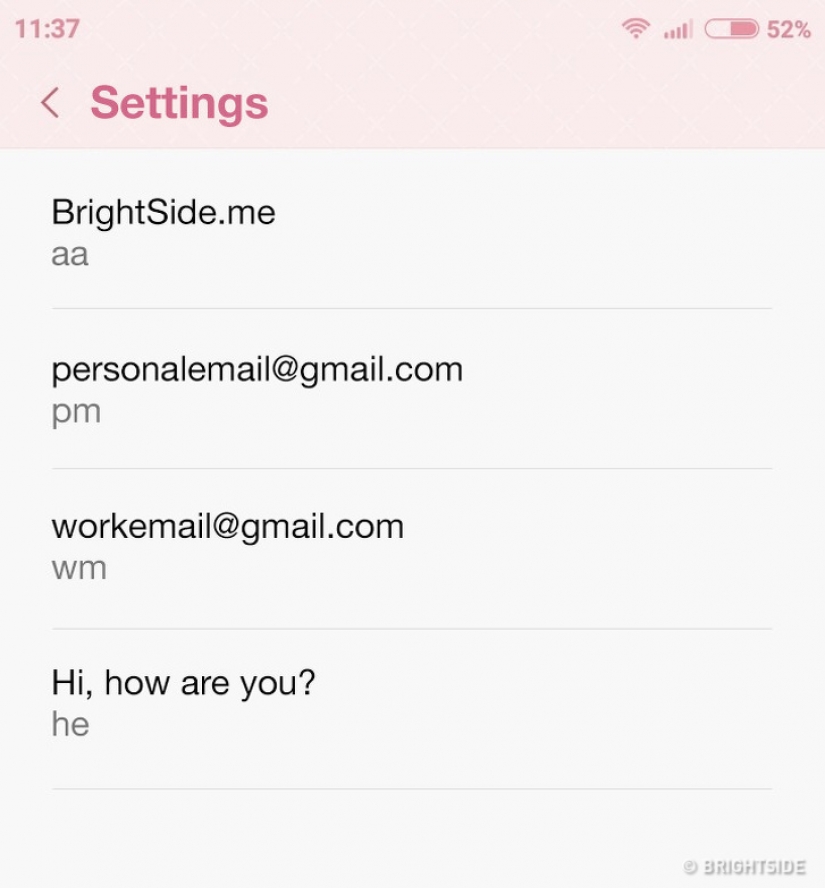
3. Hotkeys.
To type messages much faster, you can create multiple keyboard shortcuts for some frequently used phrases. For example, email addresses. If you don't want to enter a long email address every time you want to log in to an online account, this little trick is a real time-saver for you.

4. Take a picture using headphones.
If you have an iPhone, you can use your headphones to take selfies: plug them in, open the camera, and take a picture by pressing the volume button on the headphone cord. You can also place your phone on a surface and take a step back to experiment with corners.
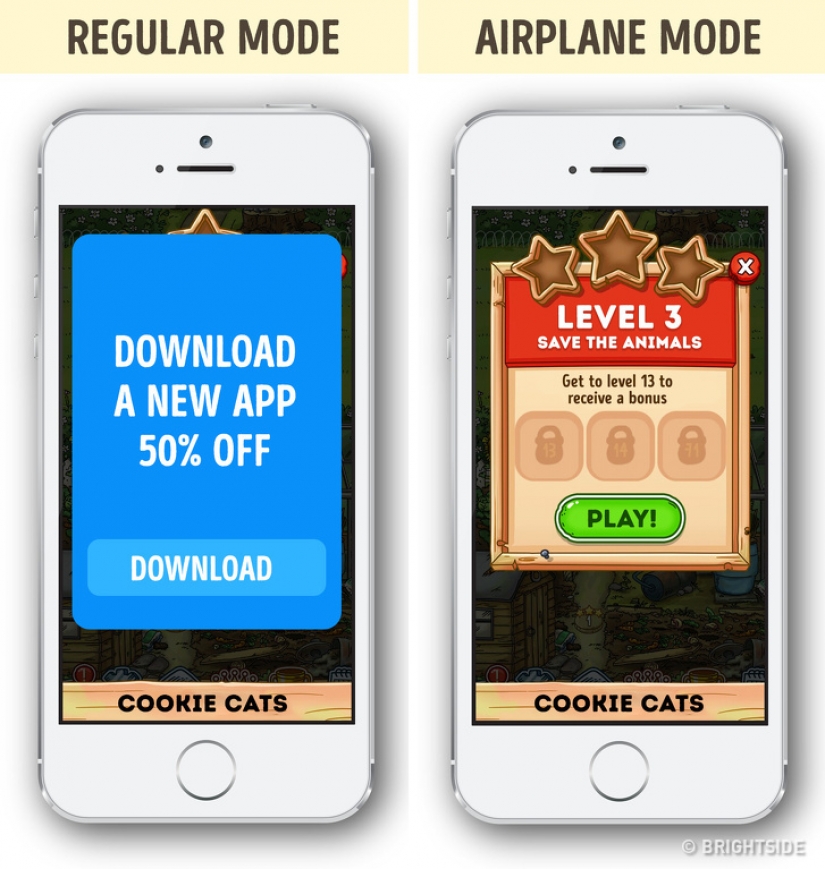
5. Disable ads.
If you use free apps, you probably see annoying ads popping up on your screen from time to time. Switch your smartphone to airplane mode and enjoy playing your favorite games.

6. Smartphone instead of glasses.
If you have trouble seeing or forgetting your glasses at home, your smartphone can help solve the problem. Open the camera app and focus on the desired object to see it on the screen. For example, price tags in a store or several oncoming buses.
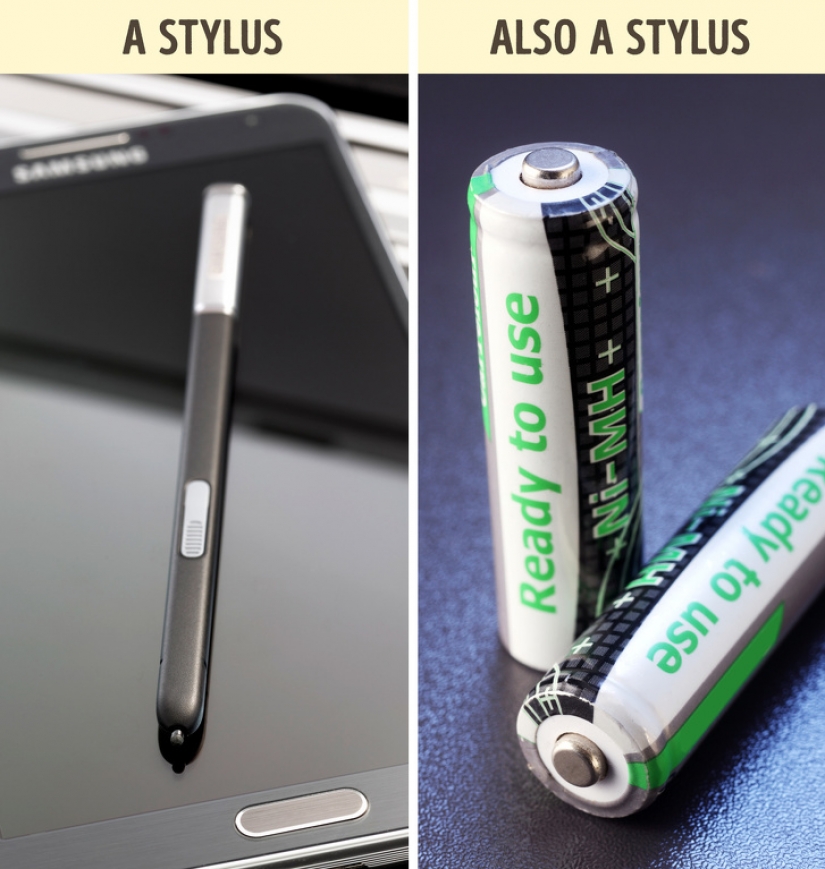
7. Homemade stylus.
You don't need to buy a special stylus to use for drawing. You can use a regular battery. Use the side marked "-" to have a stylus for drawing.

8. Power saving mode.
To keep the battery last longer, you've already turned off notifications, adjusted the screen brightness, turned off vibration, and stopped using widgets. There is another trick: set the background to black (for AMOLED displays). The more black pixels there are on the screen, the longer your battery will last.
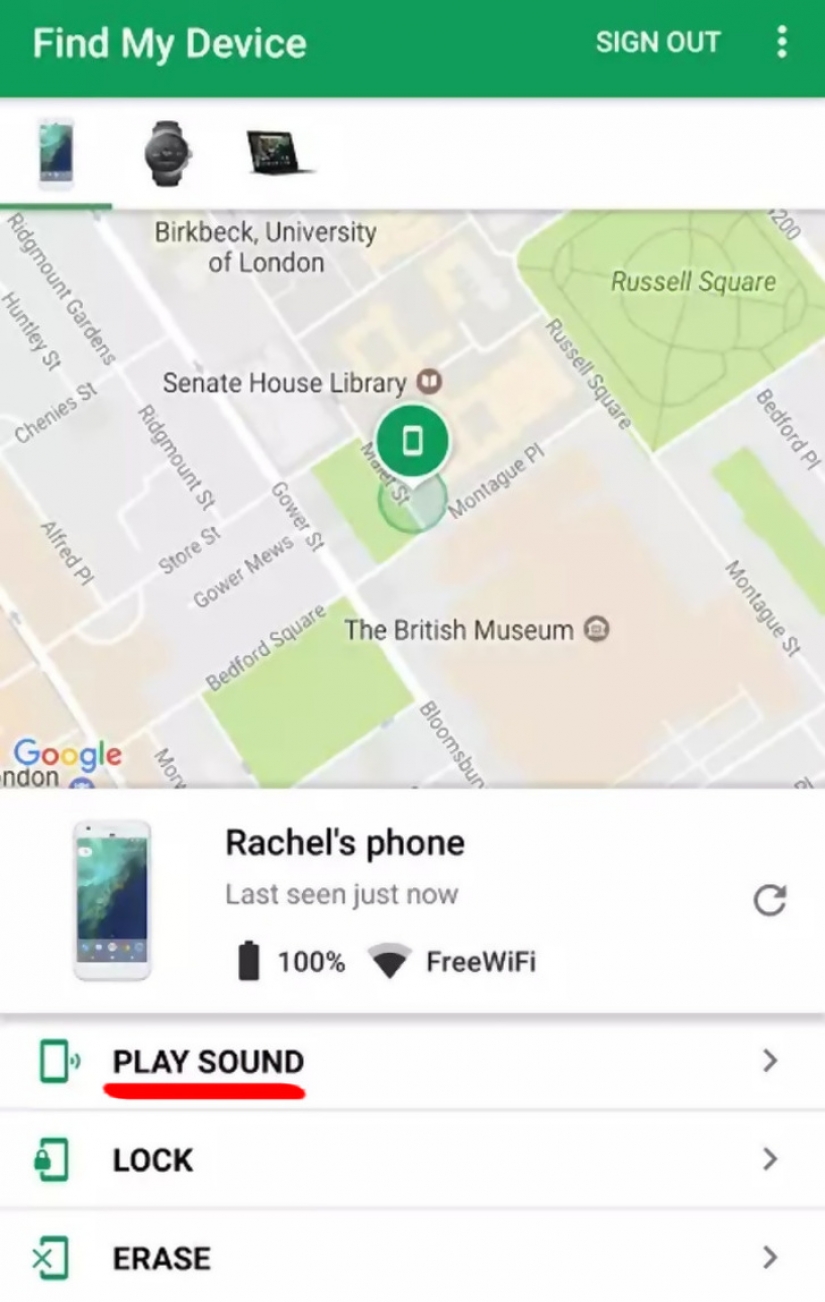
9. Find your phone quickly.
"Call me, I can't find my phone!" - this is how most people start looking for their lost phones. But what would you do if you were home alone? Use Google Device Manager from another device (such as a laptop) to send a beep from your phone. He will ring until you find him. iPhone owners can use a similar feature called Find iPhone.
Keywords: Gadgets | Technology | Smartphone | Phone | Trick | Hack | People | Application
Post News ArticleRecent articles

Almost everyone who sees the Xiko Crater for the first time thinks that it is an ancient man-made structure. How could it be ...

With the advent of gadgets in our lives, a lot has changed, including the load on the body. After all, sitting in front of a ...
Related articles

With the advent of gadgets in our lives, a lot has changed, including the load on the body. After all, sitting in front of a ...

Mankind always wanted at least one eye to look to the future. Now replace the soothsayers and fortune-tellers came scientists, ...

Technical support staff talk about the most egregious cases they have encountered at work. The collection is provided by the ...

What entrepreneurs do not do to attract tourists. Hotels made of ice and snow, located under water and on the tops of trees, are no ...