8 tips to extend your phone's lifespan
Categories: Economy | Life hacks | People | Production | Technology
By Vika https://pictolic.com/article/8-tips-to-extend-your-phones-lifespan.htmlOne of the best experiences in the world is the first day of using a new smartphone. We all want it to last as long as possible in excellent condition. However, our daily routine and habits can be quite brutal towards these useful devices.
We at Fullpicce have spared no effort to find super useful tips to help your smartphones last for years.
8 PHOTOS

1. Remove dust from the charging port of your phone.
Use a toothpick to gently scrape the inside of the port. Run it along the inside of the port to remove dust, and then shake the phone slightly to let the dust fall out. Take your time and be as careful as possible - you don't want to damage the port.

2. Bring your phone to the warranty service regularly.
This is easy to do, and it will save you nerves along with money. Specialists from stores and authorized service centers will diagnose your smartphone and repair any internal or external damage. It probably won't cost you anything depending on the warranty.

3. Do not put your phone in your back pocket.
You can forget you put it there and then sit on it and crush it. It would be a shame to destroy the phone this way.

4. Turn off Bluetooth when not in use.
Bluetooth is a very useful tool, but it can also be dangerous. It is recommended that you disable it when you are not using it, and by doing so, you will block all kinds of malicious downloads that might come your way.
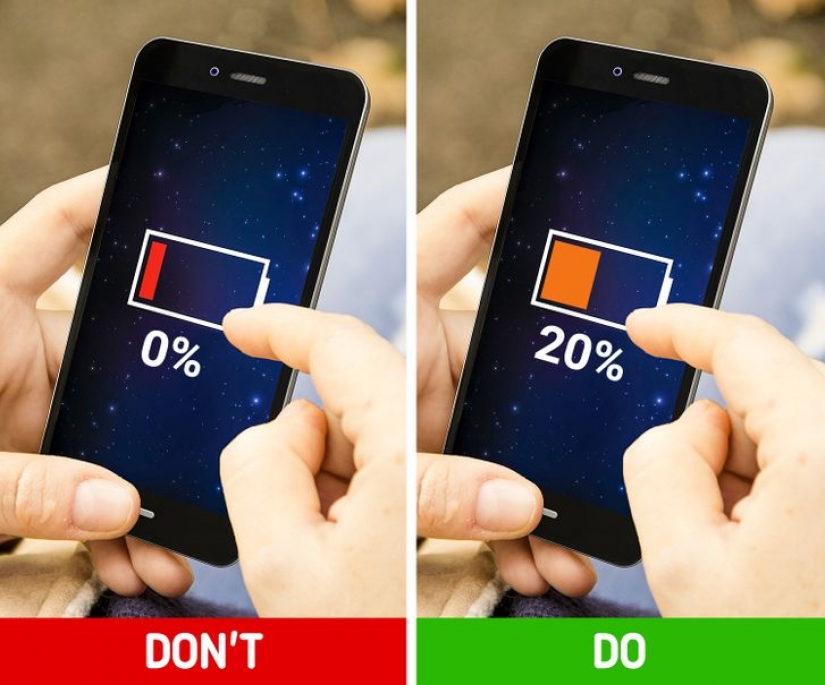
5. Charge your smartphone until the battery is completely discharged.
There is nothing wrong with 0% battery power, but if this happens often, your phone will last you much less time. Each smartphone has a certain number of charge cycles. This is when you charge your phone to 100% and then use it until it is completely discharged. If you do this regularly, your phone's battery will not last long.

6. Update your software regularly.
These are necessary updates that are used to get rid of some of the bugs you may encounter, to keep your smartphone running smoother and faster, and to keep its protection up to date.

7. Do not use USB chargers at the airport.
There are USB chargers at airports, and these airport chargers can indeed be very convenient for us, but not necessarily safe. When you plug your phone cable into the jailbroken port, it connects your device to the external drive. This can trigger the process of downloading your data by third parties, hacking your media files, or even downloading malicious software.

8. Do not use your phone with a fitness bracelet.
Heat, water, and salt. Sounds like a recipe, right? Maybe a recipe for destruction. Here are 3 factors that will ruin your smartphone if you wear it with an armband. The lack of air circulation can lead to overheating, and sweat can even get into the charging port of your smartphone. Sweat salt can damage equipment and even cause other problems with your device, just like any saltwater
Keywords: Technology | Smartphone | Life hacks | Tricks | Device | Routine
Post News ArticleRecent articles

Most of us loved as kids magic tricks, but someone loves them right now. However, the attitude to the hoax became a few others ...

Everything is changing. This is well and has long been known to everyone. But when something stays with you for a long time, it is ...
Related articles

The invention of flying machines that allow people to travel into the Earth's atmosphere is a list of the greatest innovations of ...

Surely you have repeatedly struck by household wisdom and skill of your mothers and grandmothers about all that is within the ...

Man cave, or "man cave" — is embodied in the life of children's dreams of their own cozy nook where you can relax from bustle and ...

Compared to the 1970-ies 1980‑e years were a time of cautious optimism in new York. Boom on wall street fueled the speculative ...